The Launchpad provides quick, one-click access to your applications. When you install applications to the Applications folder or one of its subfolders, OS X adds them to the Launchpad automatically. To use an application, you simply open the Launchpad and click the application’s icon. To locate applications quickly on the Launchpad, you can organize them in folders. Alternatively, you can simply search for an application by typing the first part of its name.
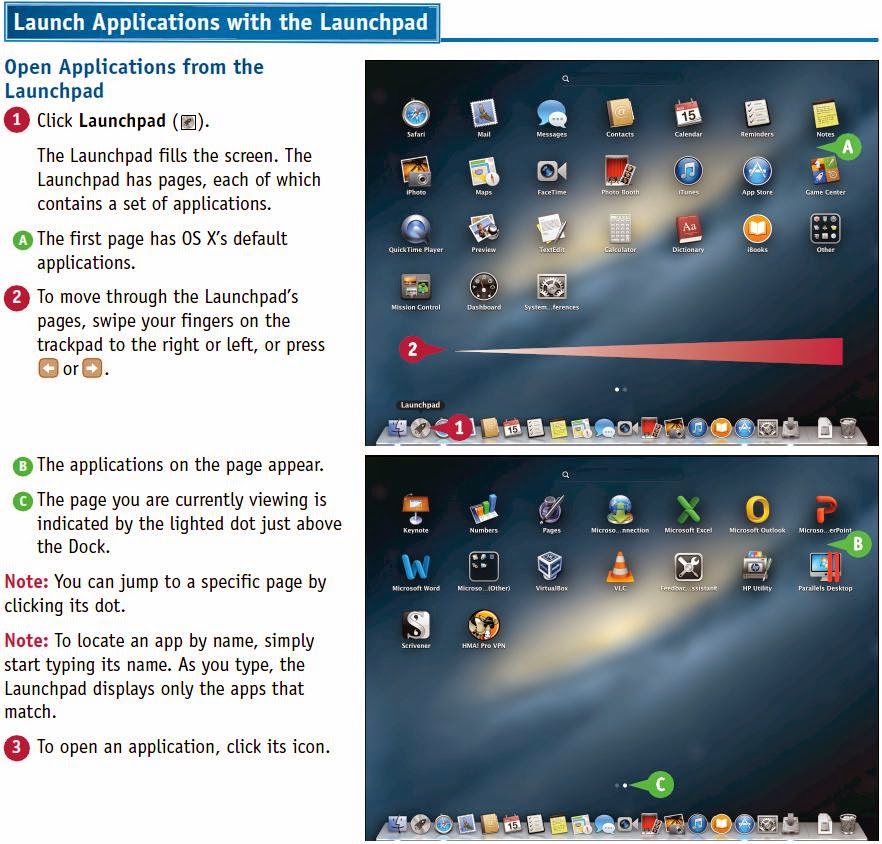


Комментариев нет:
Отправить комментарий