Cover Flow view provides a graphical way for you to quickly scan the contents of a Finder window. It displays thumbnail images for items, enabling you to scroll through files and folders with ease. You can flip through the various folders and files to browse them in the Cover Flow viewer, which appears in the top part of the window. In the bottom part of the window, you see the items in the folder you are browsing in List view.
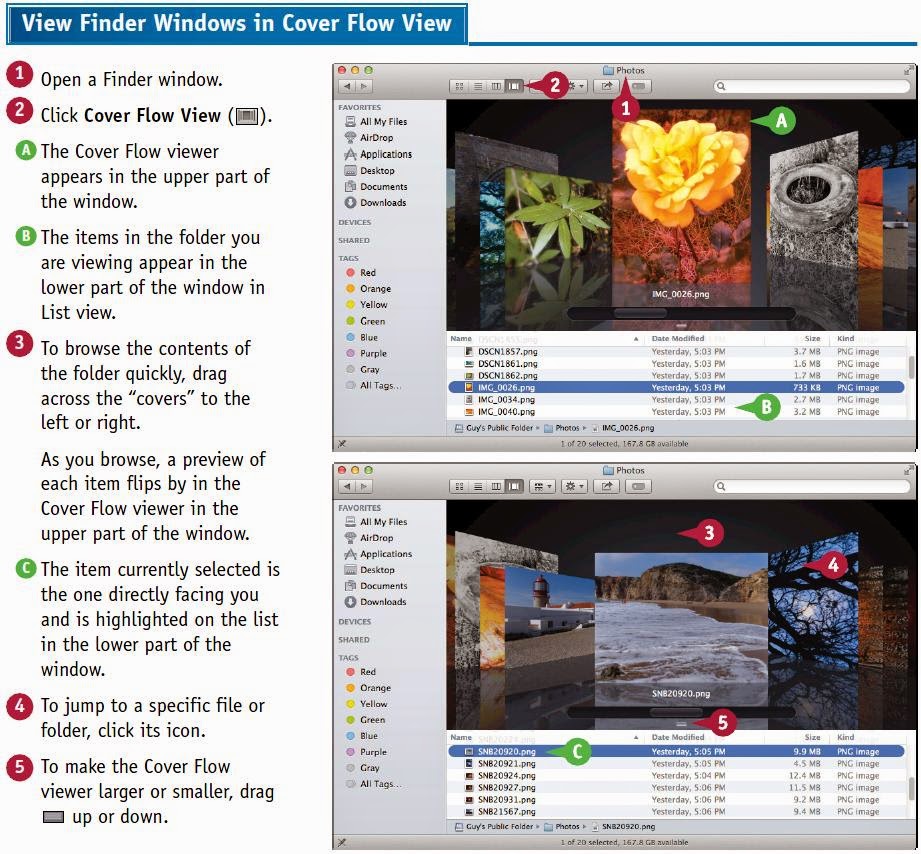


Комментариев нет:
Отправить комментарий