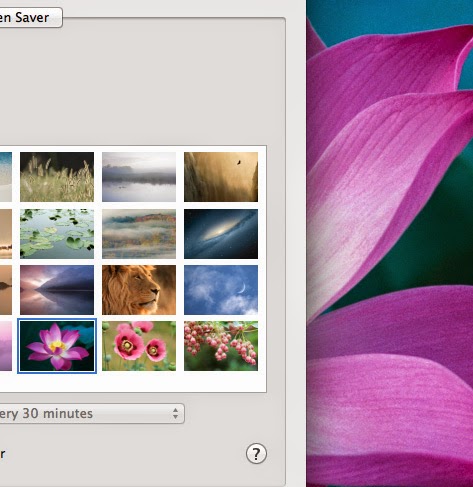 Everyone works a bit differently, and everyone likes to use the Mac in a particular way. In this chapter, you find out how to tweak various options so everything is just the way you like it. The first things most people like to do are set their background and screen saver and populate the Dashboard with handy widgets. You can begin with that stuff, but keep in mind that you can do much more.
Everyone works a bit differently, and everyone likes to use the Mac in a particular way. In this chapter, you find out how to tweak various options so everything is just the way you like it. The first things most people like to do are set their background and screen saver and populate the Dashboard with handy widgets. You can begin with that stuff, but keep in mind that you can do much more.You can change the colors in windows, the standard font, and more if you like. Your Mac lets you choose how onscreen elements behave and how your hardware — such as the keyboard, mouse, and any wireless Bluetooth gadgets — interacts with your Mac.

Комментариев нет:
Отправить комментарий